This is my Withdraw Proof... !!
Instruction To Get Welcome Bonus :
- When registering a new account you need to choose USD currency, Pro-Cent or Fix-Cent account, select “Get Welcome Bonus 2.0?”, and agree to terms and conditions of the bonus program by selecting “I agree to terms and conditions of the Bonus Program”.
Please, note, the automatic system, which checks the recurrent bonus transfer and transfers bonuses to our clients’ accounts, may deny Your attempt to register a new bonus account. In this case, You won’t be able to receive bonus from RoboForex. - After registering a new account you need to pass the SMS verification in your Live Account.
- After the account is registered, you need to download MetaTrader 4 the trading terminal of the RoboForex and login entering the information sent to your email.
- After a successful authorization in the RoboForex MetaTrader4 client terminal, you need to customize it. Make sure that Your terminal allows You to use Expert Advisors (EA) as shown on the figure below:
MetaTrader4 terminal menu: "Tools -> Options -> Expert Advisors"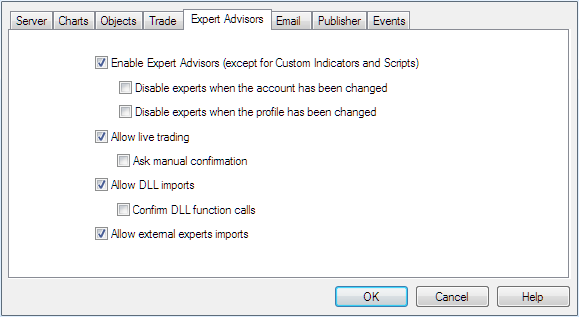
- After installation options for Expert Advisers (EA), you need to double-click on «verify_client» to start the script (“Navigator -> Scripts” section of the trading terminal).

- After click on «verify_client» script you will see the window:

- During 1 hour system will send you message by e-mail. Find the new message «Welcome bonus 2.0 activation code» in your e-mail. Follow the link within the message.
- You will find your personal activation code in the your Live Account. Copy and paste code in the window of script «verify_client».

- Press «Activate».
After that you will be notified that «Welcome bonus» has been successfully credited to your account.
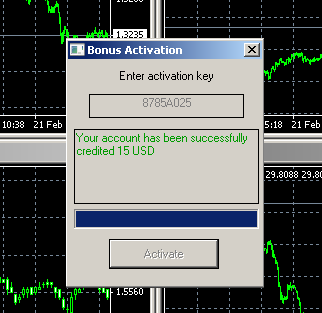
- If you see message "You have already got welcome bonus", it means you can not get the bonus. You can use only your own funds or you can trade on demo.
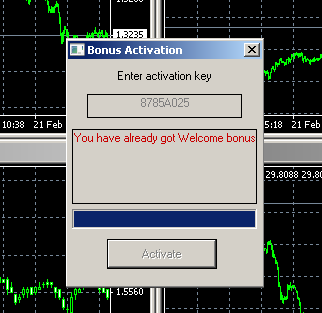 Please, note, if the «verify_client» script doesn’t start, it means that You don’t have access rights to the folder where the RoboForex MetaTrader4 client terminal has been installed to, "C:Program FilesMetaTrader4 - RoboForex". You need to the gain access rights or run Your personal computer as an Administrator to start MetaTrader4.
Please, note, if the «verify_client» script doesn’t start, it means that You don’t have access rights to the folder where the RoboForex MetaTrader4 client terminal has been installed to, "C:Program FilesMetaTrader4 - RoboForex". You need to the gain access rights or run Your personal computer as an Administrator to start MetaTrader4.
